Windows Subsystem for Linux, run linux in Windows, managed by Windows Virtualization.
Check your system for compatibility, you need a minimum version of windows pro 10 (no home), and hyperthreading or other cpu virtualization enabled (I think?).
I was running an updated version of Windows 10, but had to install WSL2 manually:
WSL2 Linux kernel update package for x64 machines
Run in powershell as admin:
Get a list of distributions
wsl -l -o
Install Ubuntu
wsl --install -d Ubuntu
Lando
Don't use the windows lando installer, that has an old version of docker desktop and doesn't use wsl.
Don't install docker desktop on windows, follow the linux lando and docker installation instructions within wsl.
You CAN try using docker desktop on windows, but I am still working through some issues.
https://docs.lando.dev/getting-started/installation.html#docker-ce
Locale
WSL is supposed to set your locale based on the host, but I had to do it manually.
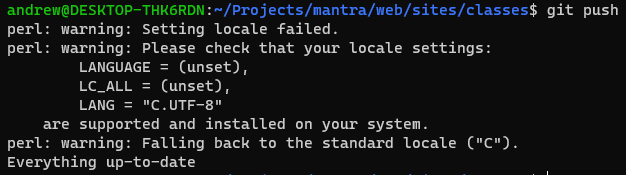
https://learn.microsoft.com/en-us/windows/wsl/faq#how-do-i-change-the-d…-
Add to .bashrc: export LANG=en_US.UTF8