Fred Glick was my first Drupal client. I designed and built a website for his urban design and landscape architecture work. He is now doing residential landscape architecture and would like to update his website to showcase some new projects.
Here is what the site looked like when I began the rebuild.
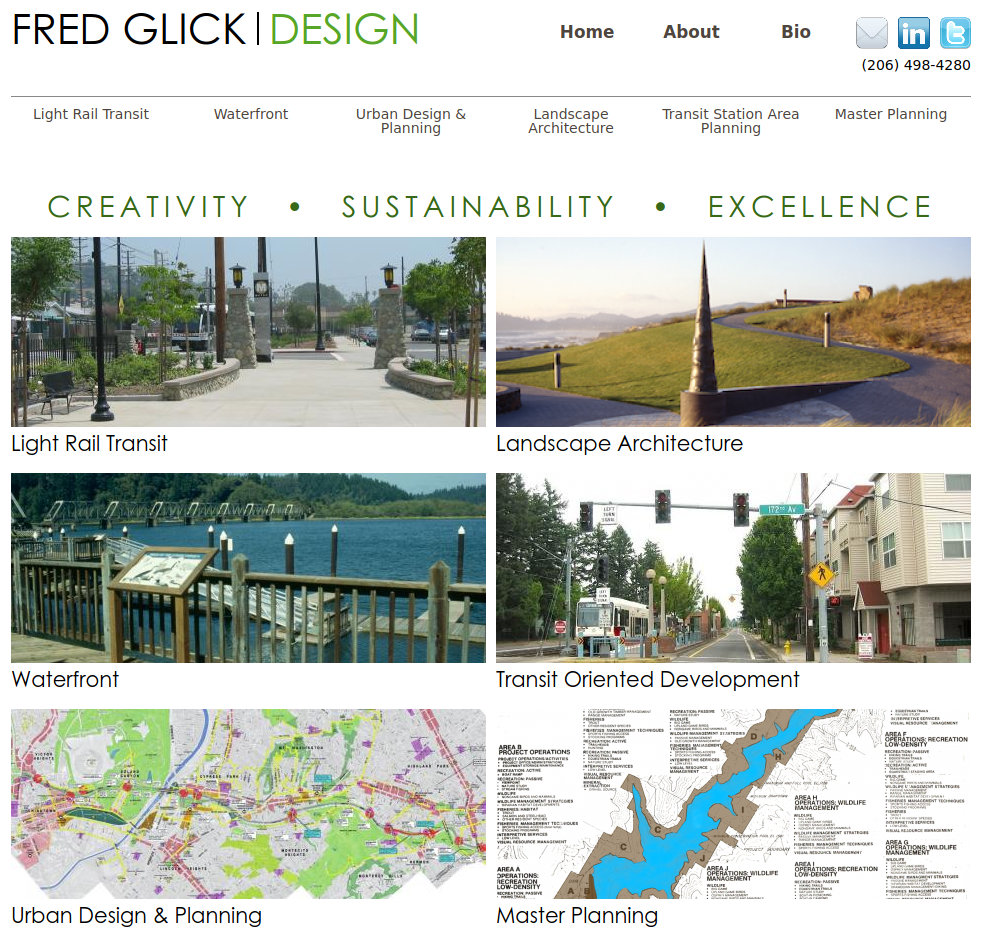
Todo:
- Upgrade from Drupal 7 to 9
- Rebuild the theme with twig
- Implement responsive design
- Optimize images
Drupal learning objectives:
- Drupal 7 to 9 upgrade process
- Site architecture for project types
- Project galleries
- Media setup
- CSS development
- Configure urls
Media handling
By default, Drupal has two ways of handling images. Image fields, which attach to entities (like the Article content type), or inline images added in the text editor.
You can also turn on Media and the Media Library modules, which will handle images in more robust ways. The previous options will still exist, but you will now have Media entities, which can be referenced via entity reference fields and the media library button to add to your editor. You will need to decide how you want to use the different options and prevent users from making an unintended choice.
One of the biggest reasons to use media is if you want to freely reuse images.