Help
Display a list of commands and helpful info.
git help
Get more info about a command.
git help <command>
Init
Initialize a new repository.
Use this when you are starting a new codebase or adding an existing one to a repository.
git init
Clone
Copy an existing repository.
This will set up your copy to push and pull from the remote.
Use this when you are starting from an existing project that already has a repo.
git clone <repository url>
Add
Stage files to commit.
git add .
Add all changes.
git add -A
Commit
Save the changes that are staged in HEAD.
Customize the message so you can make sense of the history.
git commit -m "<message>"
Diff
Get a formatted display of file changes.
git diff
https://en.wikipedia.org/wiki/Diff
Log
View history of changes in the branch.
git log
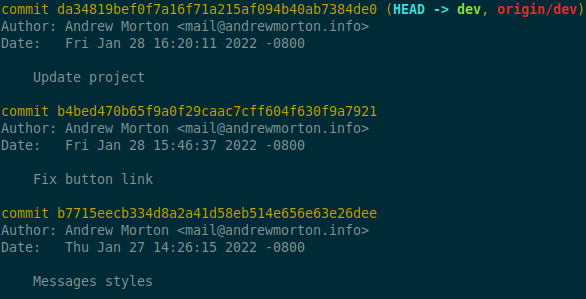
Push
Push your committed changes to the remote repository.
git push
Blame
See who changed each line in a file.
git blame <file>