Web extensions use a manifest.json file for configuration.
First we need to set up the site to load the script for.
"content_scripts": [
{
"matches": ["*://*.drupal.org/*"],
"js": ["content.js"],
"css": ["styles.css"]
}
],This will load content.js and styles.css for all pages at drupal.org.
// Load the composer.json parser script.
import extensions from "./lib/composerDrupalExtensions.js";
// Loop through links and check if they go to a module page for a module that already exists in composer.json
const links = document.querySelectorAll('a');
links.forEach(link => {
const hrefParts = link.href.split('/');
const extension = hrefParts[hrefParts.length -1];
if (
extensions.require.has(extension)
|| extensions["require-dev"].has(extension)
) {
link.classList.add('drupalarchitectextension--module-exists')
}
})With the extension running in web-ext, I can see which modules I already have in my site's composer.json.
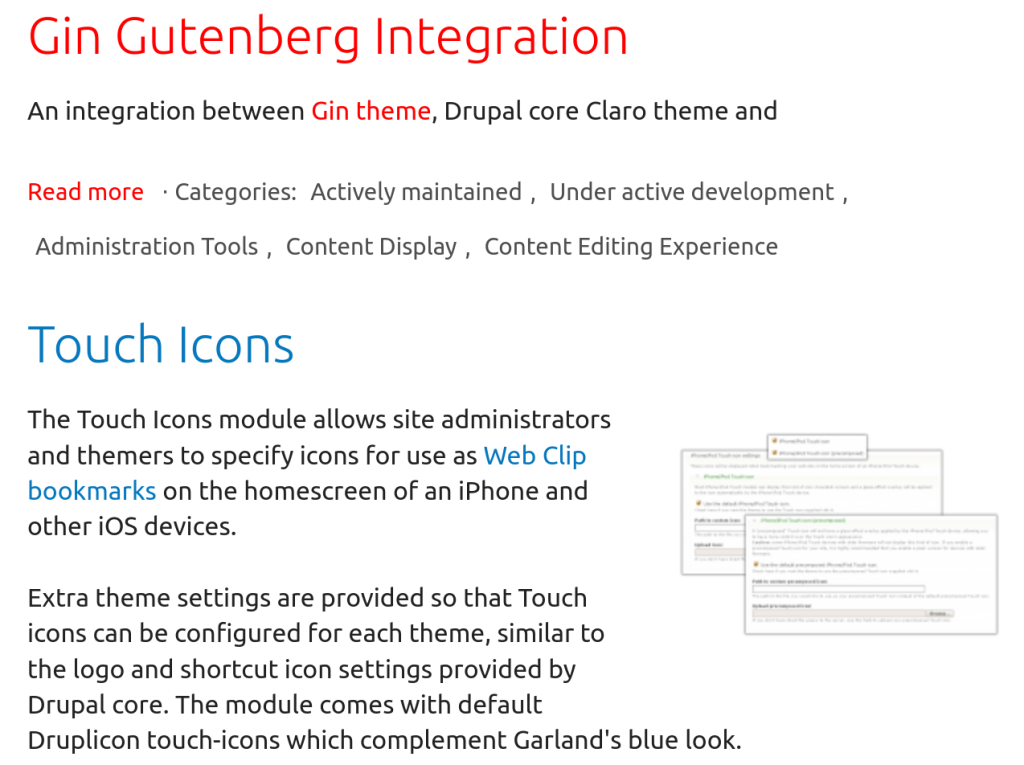
Topics