Themes are the skin of your site, which change the look and feel.
You can download themes, modify them, or create your own.
Finding themes
Most sites will have a custom theme, often starting from scratch or using a framework like bootstrap.
Free themes are available at Drupal.org: https://www.drupal.org/project/project_theme. Many of them are base themes that implement a framework or have other contrib module add ons.
You can search the web for premium themes, which may work for you. Although I usually go with a custom approach.
Administer themes
Enable/disable themes or access theme settings.
The default theme is active.
Set the admin theme.
Choose whether to edit content in admin theme.
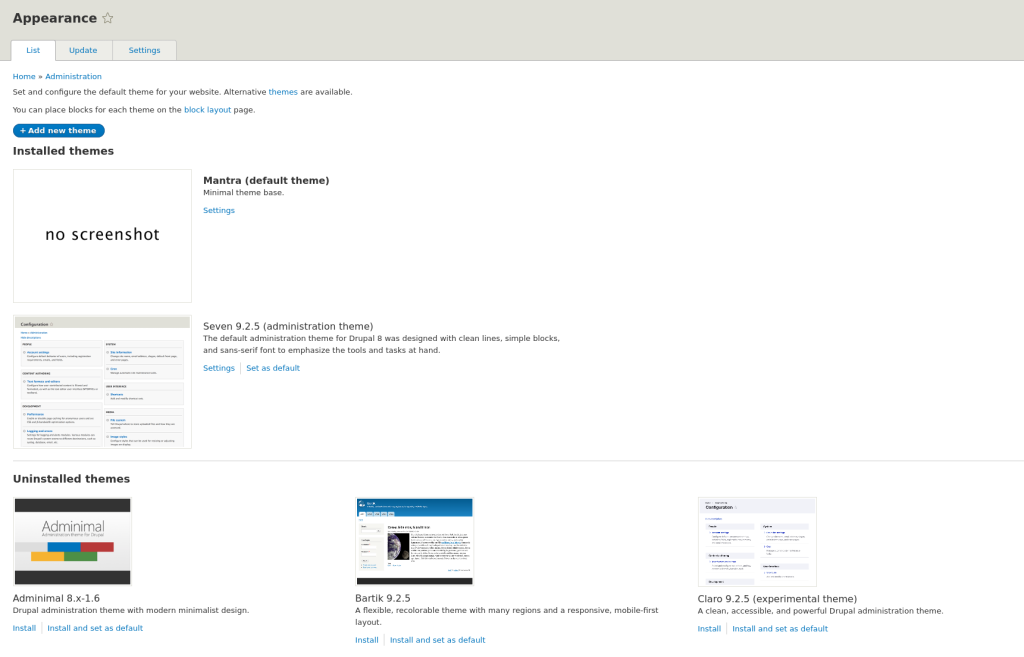
Theme Settings
Themes may have settings you can configure.
Install Theme
Appearance > Install new theme
Use composer to manage your project.
Regions
Themes define regions, where blocks can be placed. The region layout is implemented in the page template and css.
Demonstrate block regions
On the block layout page, the help text has a link to demonstrate block regions to show how they are laid out.
Core Themes
Drupal includes some themes in core/themes/.
Bartik - Classic Drupal theme.
Claro - New base/admin theme.
Classy - BEM/SmaCCS classes in templates.
Olivero - New site theme.
Seven - Old base/admin theme.
Stable - Versioned copy of Drupal core templates. This allows Drupal to make changes without disrupting custom themes.
Stable9 - Drupal 9 core templates.
Stark - Barebones example.
Starter Kit - New generated starter kit system.